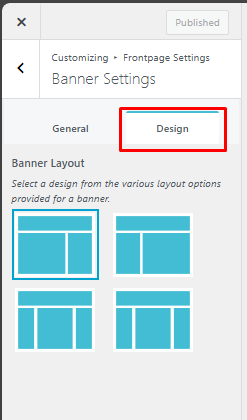Banners will appear as the first element or section in your Frontpage section. You can use them to showcase your new or most popular contents that you’d like your user to read at first.
To add and edit your Banner in your Frontpage,
- Go to your WordPress Dashboard, then go to Appearance > Customize
- Then navigate to Frontpage Settings and to Banner Settings
- If your Banner is off then, Toggle on the Enable Banner option
- Add your Images to your banner by clicking on the Add Images button
- Input your Banner Title in the given text field.
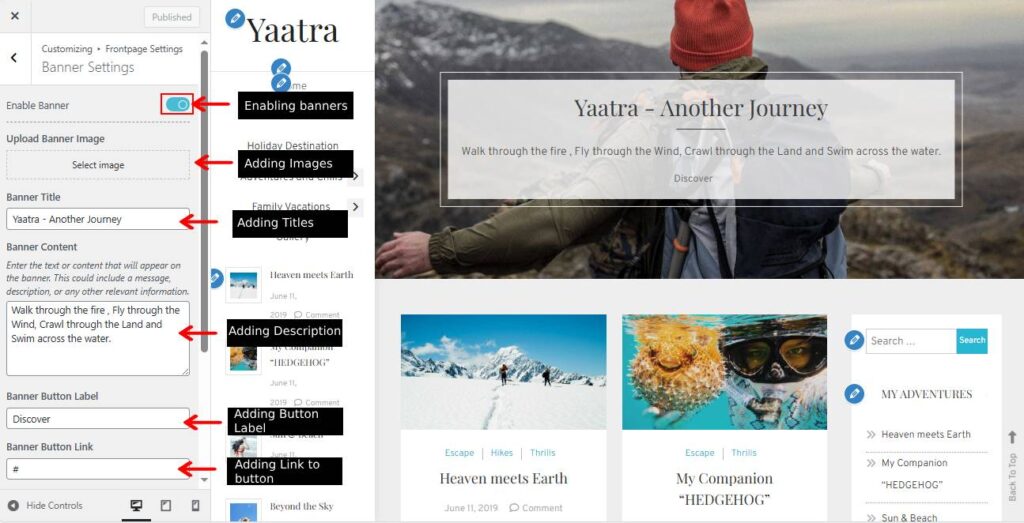
- Add Information or Excerpt about your Banner below the title section
- Add Button Text as shown in image and link it to the page you want your users to redirect to.
- Click on the Publish button to save your changes.
Pro Features
In Yaatra Pro, you can change the frontpage banner layouts within the available options
- Go to Design tab and choose the given layout options for your website