Wisdom Pro enables its users to personalize their footers with various layouts. Within these layouts, you can also enable widgets to give your site extra functionalities and easiness to users while surfing your site.
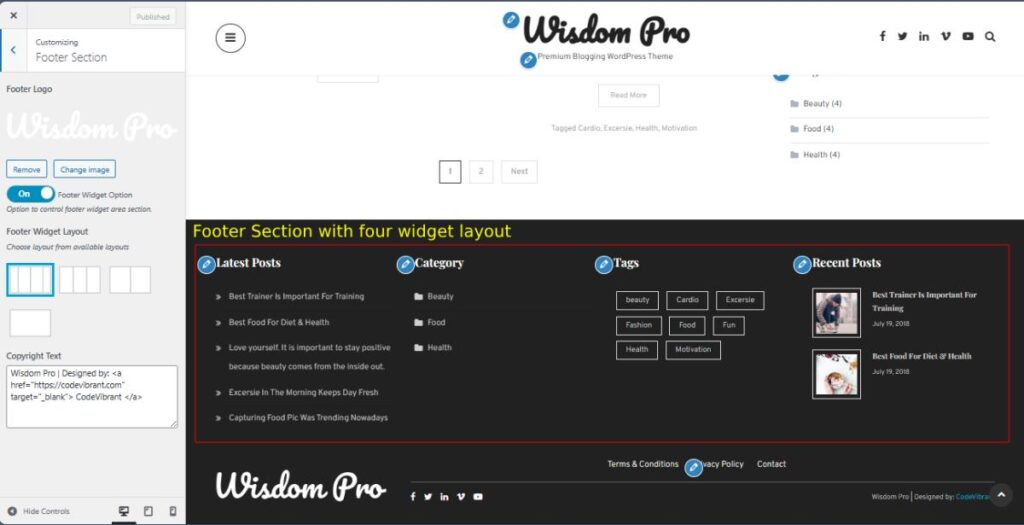
To customize your site’s footer layout:
- Go to Dashboard > Appearance > Customize > Footer Settings > Footer Widget Layout.
- Choose layouts of columns for footer widget area under Footer Widget Layout.
- Click on Save & Publish button.