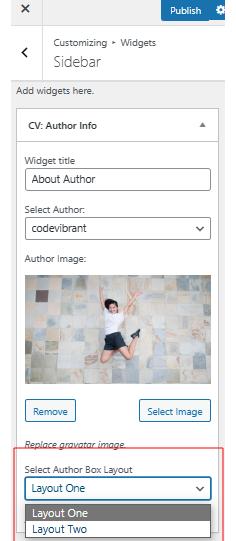The new version of Wisdom theme’s premium brings out lot of new changes and customizations options to further beautify your website. There are lots of new design features that you can embed in your website with this update. Moreover, the theme’s codes are optimized for more search engines and speed.
To check your customizer changes:
- Go to your WordPress dashboard after logging in the credentials.
- Then look for Appearance in the side panel that is the left side of the screen and head to Customize.
Let’s see what the changes in this update are:
Primary Menu Color Option
With the new update, you can now specifically customize the colors for primary menu. This will help you bring out more of your creativity onto your site for better user experience.
- Go to General Settings of the customizer and look for Colors from the given options.
- Toggle on the Primary Menu color option in the section.
- Then select your colors for given three sections i.e. menu color, color on hover and background color for primary menu.
You can choose dynamic colors for your Primary Menu with these features.
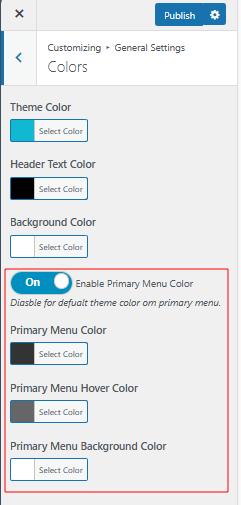
Background Animation options
Now, you can enable visually stunning animations in your website with our new background animations options.
For that:
- Look for Site settings in the General Settings options
- After that enable your background animation by toggling it on
- Review the changes with the live preview
Thus, this feature will assist your users to engage more with your website and possibly increasing your click through rates in the process.
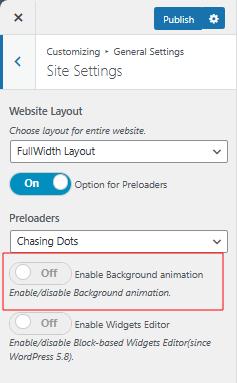
More Design Layout options
With Wisdom Pro, you now have more designing options with multiple layout options in various sections of the customizer.
Frontpage Layout Settings
To change the frontpage with newly added layouts
- Go to your Frontpage Settings and choose Layout Settings option.
- Under the Design Layout option click on the Drop-down menu and choose your preferred layouts from the given options
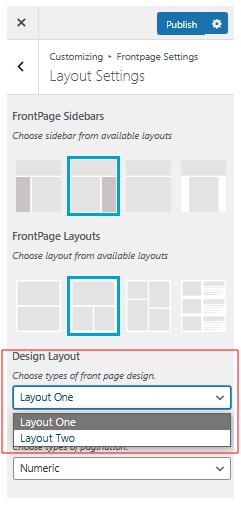
Archive Sections
For Archive Sections
- Go to Design Settings then to the Archive Sections
- Choose your preferred layouts under the Design Layout options.
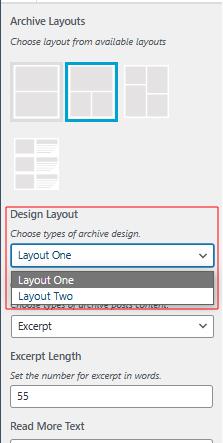
Sidebar Design Types
- Go to Additional Settings, then head for Extra Features
- Look for Sidebar Design Type from the given options
- Choose your appropriate sidebar layouts from the drop-down menu
- Review the changes from the live preview.
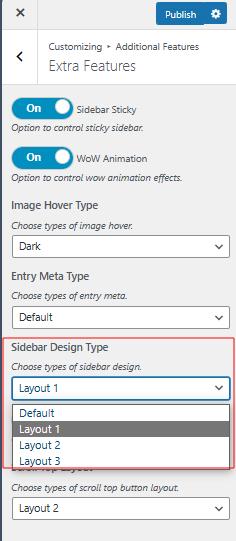
Author Info Widget Layout
1.1.5 also brings your various layout additions for the legacy widgets of the theme.
- Go to Widget Settings in the customizer, and choose Sidebar option
- Add Author Info widget to the sidebar that you want to place it.
- After adding all the required details for the author, click on Select Author Box Layout drop-down menu
- Choose the appropriate option as per your preference and review it from the live preview.