Fonts are one of the most important elements when it comes to a website. They are generally responsible for reflecting site’s brand image and also for users’ positive experience. With Wisdom Pro, you can customize various aspects of your site’s font on various sections.
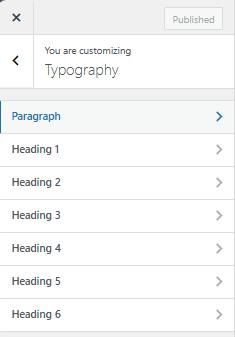
To do so:
- Go to Dashboard > Appearance > Typography.
- Here is the section for Paragraph, H1, H2, H3, H4, H5, and H6. All section has same options to configure.
- Set the Font Family, Font Weight/ Style, Text Transform, Text Decoration, Font Size, Line Height and Font Color.
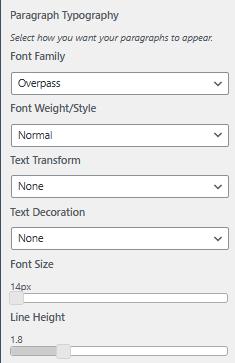
- Then, Click on Save & Publish button.