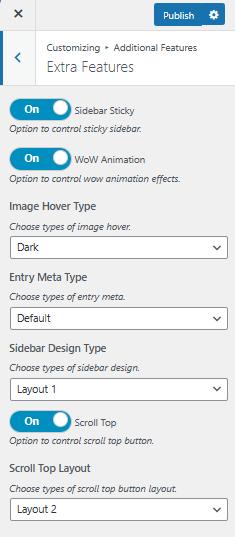In Wisdom Pro, you can enable various features like Wow animations, sticky sidebar, scroll top layouts, and more, which kept in extra features customizer in the theme.
To enable extra features on your site:
- Go to Dashboard > Appearance > Customize > Additional Settings > Breadcrumbs Settings.
- Choose On/Off option to control sticky sidebar.
- Choose On/Off option to control wow animation effects.
- Choose types of image hover, types of entry meta, types of sidebar design.
- Next, choose On/Off Option to control scroll top button.
- Choose types of scroll top button layout.
- Then, Click on Save & Publish button.