Header Images are the images that appears in your header section. They are essential for you to set tone for your entire site as they are the first element your user encounter. They are also necessary for brand’s identity and visual appeal.
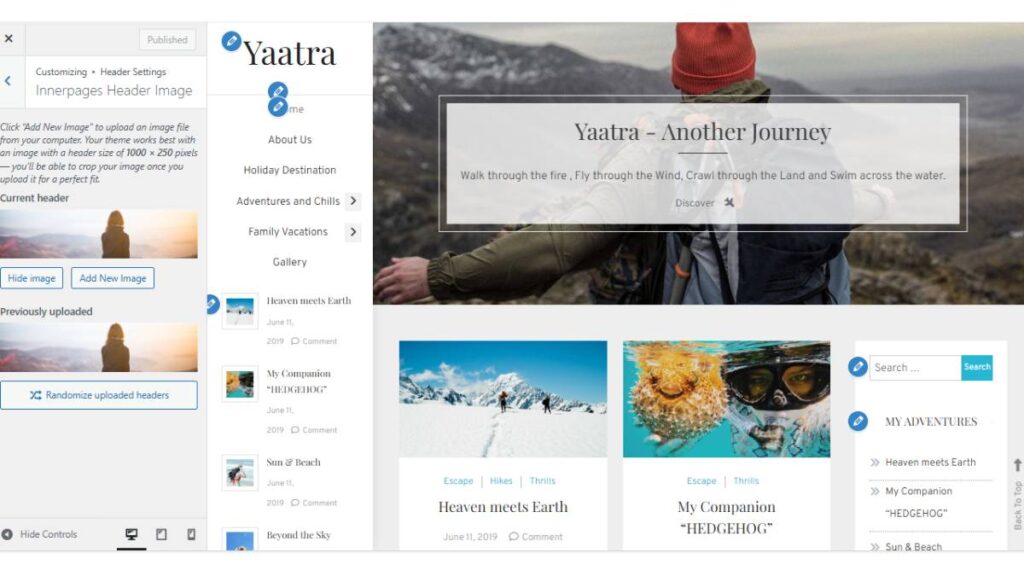
he above image showcases how your header section would appear when add image to it.
To do so,
- Go to your WordPress Dashboard and head to Appearance > Customize
- In your customizer, go to Header Settings and then to Innerpages Header Images
- Add your header image with dimensions 1000X250 for perfect placement.
- Click Publish button to save your changes