As the Name suggest, Full-Width gives you the option to display full screen long layout for you to display your featured news or advertisement without any sidebars or other features troubling you.
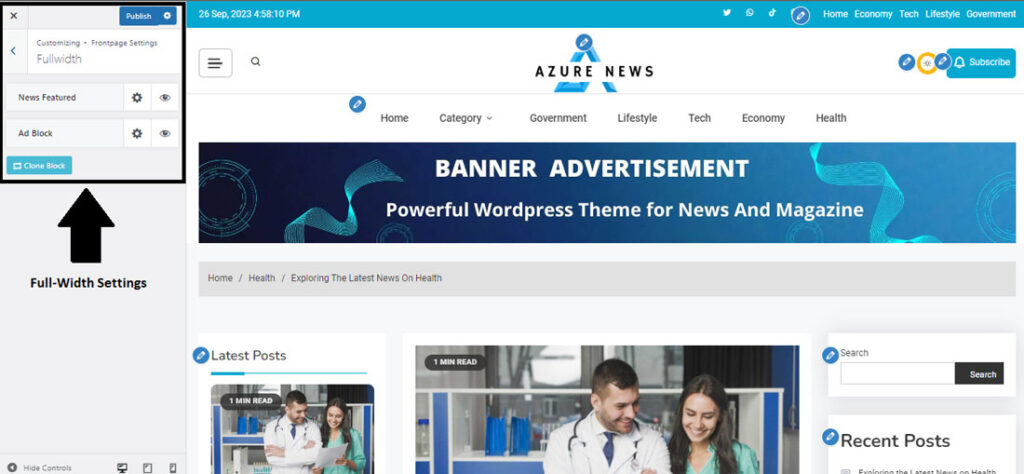
Video Guide
To navigate to full width settings;
- Go to your WordPress dashboard, Appearance >> Customizer to open your theme customizer
- Navigate yourself to Front Page settings >> Full Width.
In order to configure News Featured settings,
- Click on the flywheel icon next to the News Featured panel to expand the settings for News Featured
- After you have expanded News Featured panel, you can name your News featured according to your preference in News Block under Block Title.
- In free version on Azure, there are two different options for you to choose from as shown in the image below, select one to display in your news featured
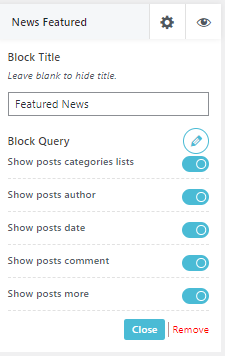
There are 5 different toggle options for you to show or hide different options.
- Show Post Categories List
- Show Posts Author
- Show Post Date
- Show Post Comments
- Show Post More
You can either on or off the given options according to your own preference.
- After you are done with your changes, you can either click on Close button or click on the same flywheel icon to collapse the News Featured
- If you want to somehow disable this feature, you can just click on the eye icon next to the flywheel icon.
- After you are done with your changes, click on the Publish button to publish and save your changes.