In Single Post settings, you will have the options to make changes how your posts will appear. Yaatra Blog allows you to add Related Posts to your single posts.
To do so,
- Go to your WordPress Dashboard and go to Appearance > Customize
- Then, look for Innerpages Settings and click on Single Posts settings.
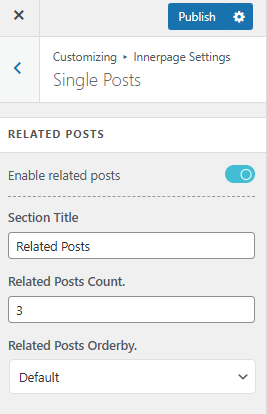
- First of all, enable your Related Posts by toggling on the Enable related posts button.
- Add the title to your Section (for example: Related Posts)
- Add how many posts you want to show in the Related Posts Count.
- Choose order by Default or by Random from the given dropdown section.
- Save your changes by clicking on the Publish button.
Pro Feature
The Yaatra Pro features additional features for your Single Post.
- Toggle on Featured Image Replacement option to replace the featured image with content from the selected post format
The Related Posts customization sections is as same as that of free version.
- Choose the layouts for your Related Post section from the Design section