This feature is in the pro version of Yaatra Blog. Please make sure to purchase the Yaatra Pro to enable this feature on your website
Featured Settings in Yaatra Pro enables you to add more charismatic design to present your contents for your website and your users.
The customization for this section is similar to that of Slider Settings
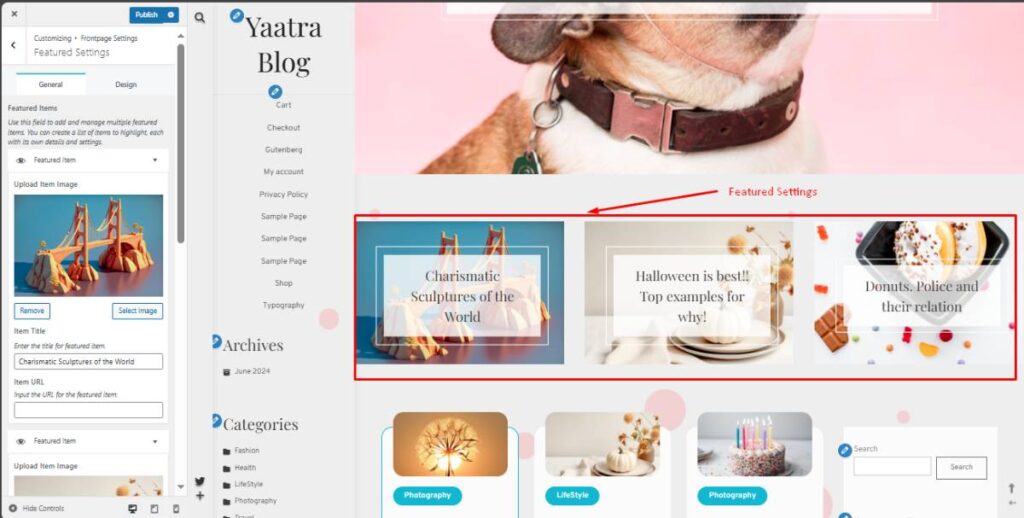
To add your Slider and customize them,
- Go to your WordPress Dashboard, and head to Appearance > Customize
- After that navigate to Frontpage settings and look for Featured Settings from given options
You can customize your slider from General tab and design it via Design tab
- Go to General tab and add and customize your featured settings
- Click on Featured Settings drop-down menu to open up the settings for your featured sections
- Add your images by clicking on the Select Image button
- Give title to your image from Featured Title section
- Provide URL in this section to redirect your users to appropriate page on your website.
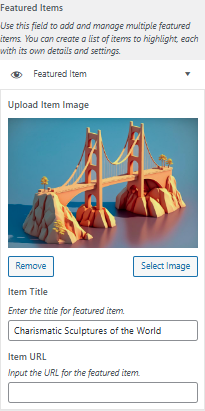
- Click on +Add Item button to add another featured section to display
To Design your Featured Sections,
- Go to Design tab to design your featured section
- Choose any from the given layout options in the section
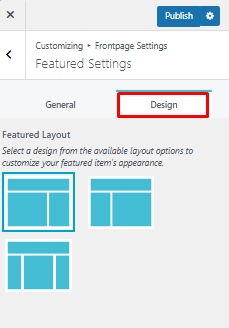
- Click on Publish button to save your changes for the featured section.