Main Area Footer in Yaatra blog comprises of various layouts and allows you to add your logo to the footer. There are four options for you to explore for Footers Layouts. Each layout lets you add certain number of widgets represented by the columns.
For example, Footer Layout with three columns will allow you to add three widgets and so forth.
Please note that for the layout to take effect, you’ll have to place the widgets in footers from the Widgets Section. Click here to learn more about them
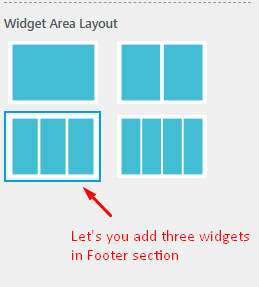
To add logo and change your footer’s layout,
- Go to your WordPress dashboard, and to Appearance > Customizer
- Then go to Footers section and click on Main Area below ‘You May Like‘.
- Add your logo by clicking on the Select Image below Footer Logo
- And choose your layout from the given options.
Make sure to apply widgets to your footers as per your layout.
- Click on Publish button to save your changes