This feature is in the pro version of Yaatra Blog. Please make sure to purchase the Yaatra Pro to enable this feature on your website
You can feature sliders onto your website with Yaatra Pro. The pro version of Yaatra Blog allows you to add your own sliders that showcases on top of your banner to add post interactive features in your Frontpage.
To add your Slider and customize them,
- Go to your WordPress Dashboard, and head to Appearance > Customize
- After that navigate to Frontpage settings and look for Slider Settings from given options

You can customize your slider from General tab and design it via Design tab
- Go to General tab and choose your preferred Slider Types
- You can choose from either Repeater Field or Post category for your slider types
If you chose Repeater Field
- Click on Front Slider drop-down menu to open up the settings for your sliders
- Add your images by clicking on the Select Image button
- Give title to your image from Slider Title section
- Provide short description for the Slider via Slider Content section
- Add your button text and URL consecutively from below sections
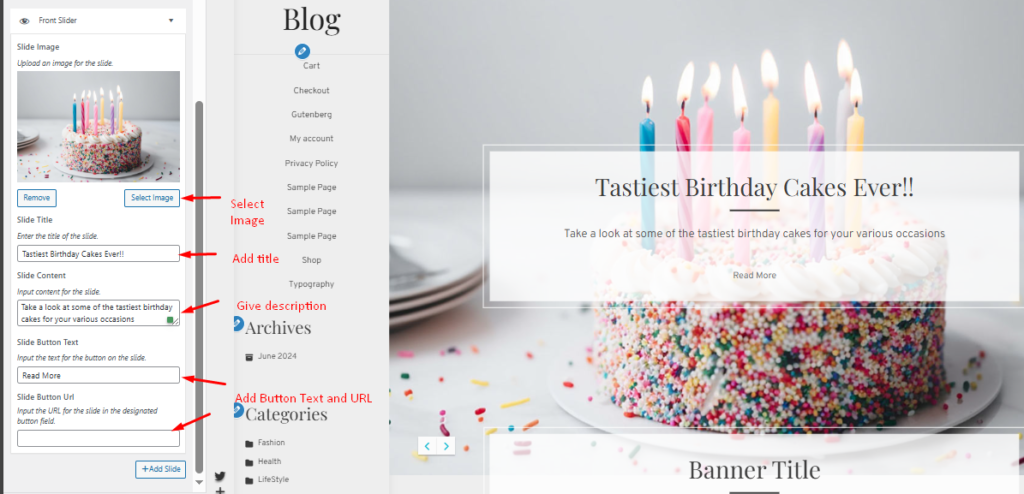
If you chose Post Category Field
- Select the desired Category from the given options in the drop-down menu
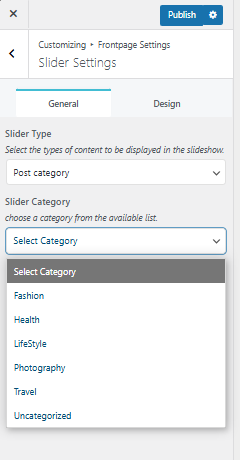
Now to design your Sliders
- Go to Design tab to design your sliders
- There are three features you can quickly enable for your sliders
- Toggle on the auto slider feature to automate sliders to change in your frontpage
- Do the same to turn on pager function and to add the control buttons in your sliders
- Below the toggling options, you can choose the duration of the sliders to automatically change. Simply use the give slider or add your Slider Pause Duration manually to add pause duration for your sliders.
- Do the same for Slider Transitions for them to transit as per your likings.
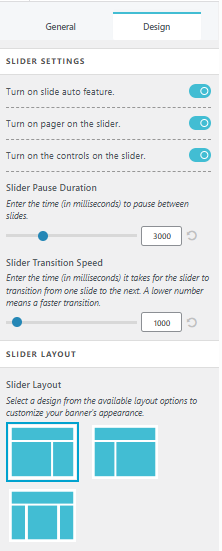
- Choose your Slider Layouts from the given options to change them.
- Click on Publish button to save your changes for the sliders.