In Wisdom, you have the option to choose various layouts for different pages like Archive pages.
To do so:
- Go to Dashboard > Appearance > Customize > Design Settings > Archive Settings.
- Choose the suitable sidebar layout from available options under Archive Sidebars.
- Choose the suitable archive page layout from available options under Archive Layouts.
- Then, Click on the Save & Publish button.
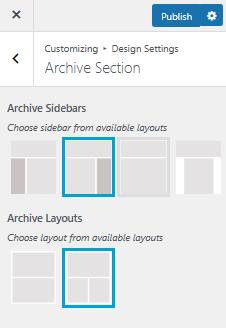
Settings are affected on the archive, categories, search pages.