To change your frontpage’s layout:
- Go to Appearance > Customize > Frontpage settings > Layout Settings.
- Choose the frontpage sidebar from available layouts.
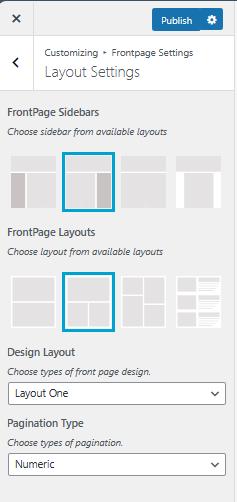
- Next, choose the frontpage layout from available layouts.
- Choose the types of pagination from the given option.
- Then, click on Save & Publish Button.