In Azure Pro, there are 9 additional options to choose from, for selecting your favorite arrow icon in Scroll Top button.
To go to the Scroll Top button
- Go to your WordPress Dashboard, then Appearance >> Customize >> General Settings >> Scroll Top
- Select the best Icon from the given options as per your preference and adjust the size of your icon. You can also maintain alignment of your icon.
- In Design tab, you can use the customizing options like: Border Type, Color, Padding and Radius of Scroll Top Button
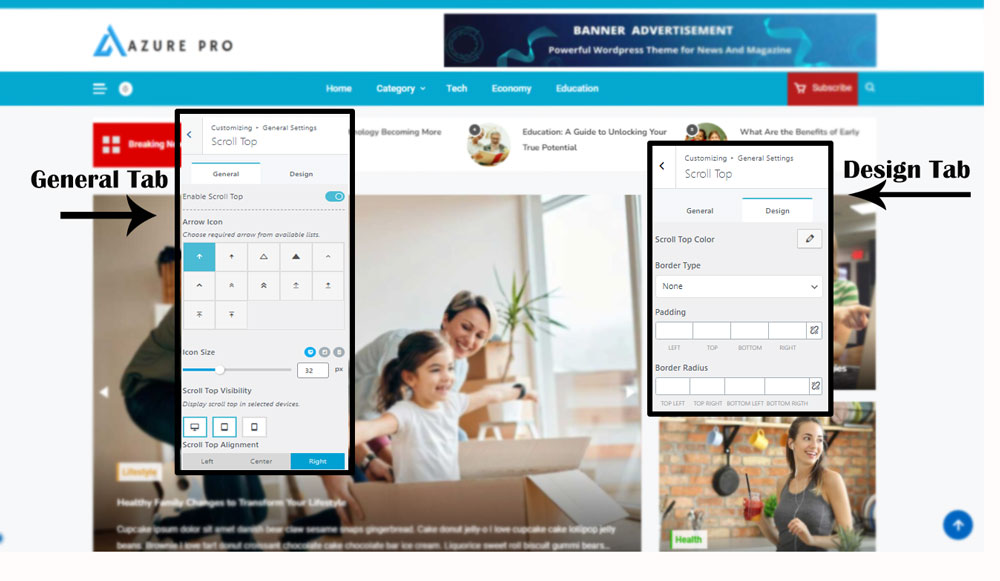
For more general guidance, follow this link here: Scroll Top Customization