Inner page consists of some of the important sectors of your website including the contents you are to display. So, you have to have more in-depth features for your Inner pages customization. Azure’s pro version has just that for every pages of Inner pages.
To go to Inner page settings
- Go to WordPress Dashboard, then to the Appearance >> Customize >> Innerpage Settings >> Archive Page or Single Post
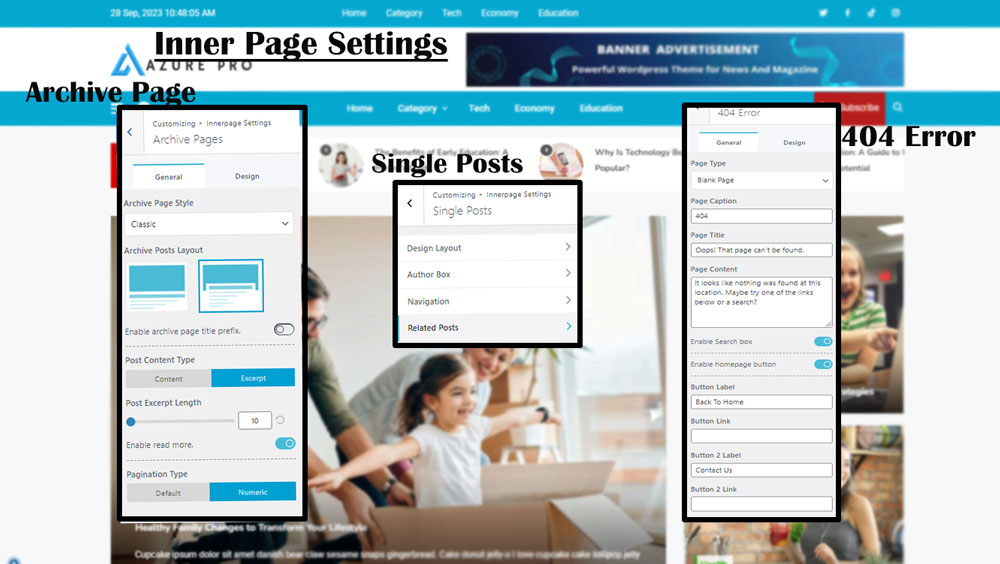
Archive Page
In Azure Pro, you have now multiple options to customize your Archive Pages of your website.
- You have two options for Archive Page Layout. Choose one according to your preference.
- You can now choose the Post content type and Post Excerpt Length for your post in Archive Pages
- You can also choose Pagination type for your archive page.
For general queries, click here: Archive Page
Single Posts
Customizers in Single Post have been segregated onto 4 different options: Design Layout, Author Box, Navigation, Related Posts
- Design Layout & Author Box: You can choose from two different layout options for your Single Posts
- Navigation: In Azure Pro version, you can now make in-depth changes in Navigation button (Previous and Next button), including Button labels, Layouts and Navigation within.
- Related Posts: Users can display the related posts after each of their post. You can filter the posts by Category or Tag and also determine the number of rows and posts per row. They can also change layouts and placement areas for displaying related posts.
Make Changes according your preference, and Click on “Publish” button to save and publish your changes.
For general queries of Single Posts, follow this link: Single Posts
For Guidance of 404 Error Page, click on this link here: 404 Error Page in Azure Pro Version