Schema Markup is very important for any site in order to better facilitate for Search Engine Optimization (SEO). Schema Markup also known as structured data is a language search engines uses to read and understand the content on your content. It helps Search Engines to characterize and categorize the content of web pages.
In simple words, it is very important factor for optimizing your website.
Well in Azure News, it is already activated by default. If it is not, by enabling markup schema for your WordPress website, you already have an upper hand over your competitors as it not only eases the communication between your search engine and your site but also it significantly impacts the user experience.
If you want to know more about Schema Markup for WordPress in the easy way, read this step by step guide,
HOW TO ADD SCHEMA MARKUP FOR WORDPRESS THE EASY WAY
Now, to enable Markup Schema,
- Navigate to General Settings >> Performance
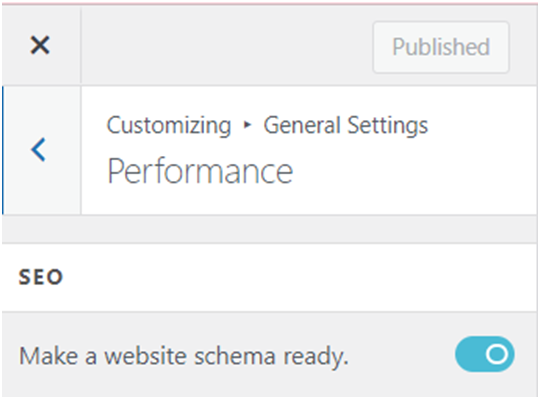
- Under the SEO Tab, toggle on the “Make a website schema ready”