Azure Pro Theme has redefined your Header’s Main Area with much more customization options.
To go to the Main Header Area Settings
- First, head to your WordPress Dashboard, then navigate yourself to Appearance >> Customize >> Header Settings >> Main Area
- Then you will see different toggiling options at a glance. Toggle on or off your preferred options.
- There is additional Enable Button Icon toggling option where you can enable or disable Custom Button Icon
- You can now select different icons for your Custom Buttons from the given options
- In Design tab, you can select the layouts for your Main Header Area and also select the background color and its type.
- Click on ‘Publish‘ button to save your changes
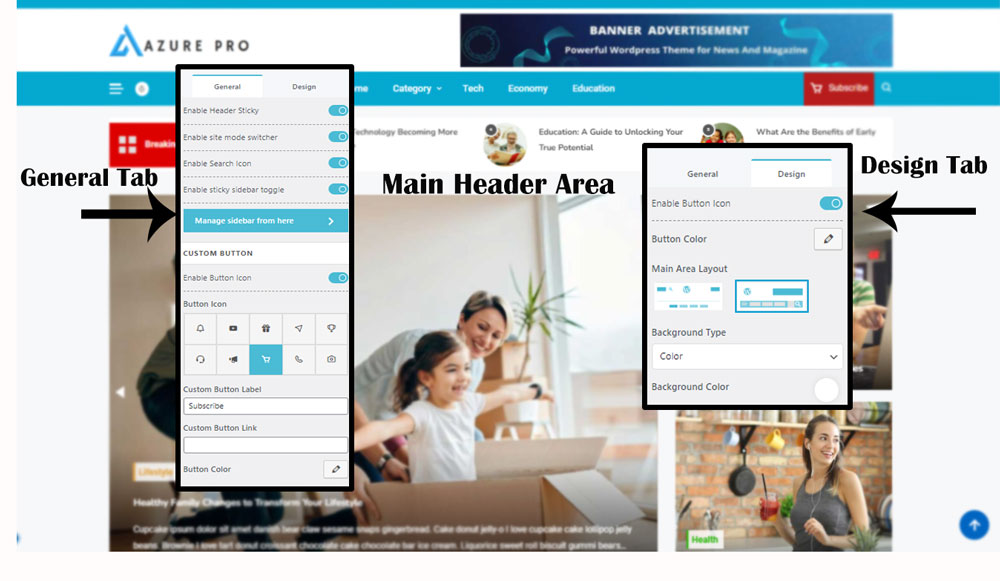
For more general guidance, follow this link: Main Header Area Documentation