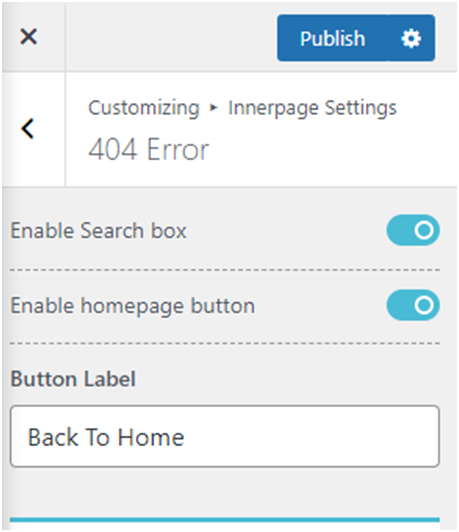404 Error Page is one of the integral and basic pages of any websites. They are there to provide users with information regarding the page they are searching for and redirect them to another pages. Information displaying on this page should be easy for users to understand.
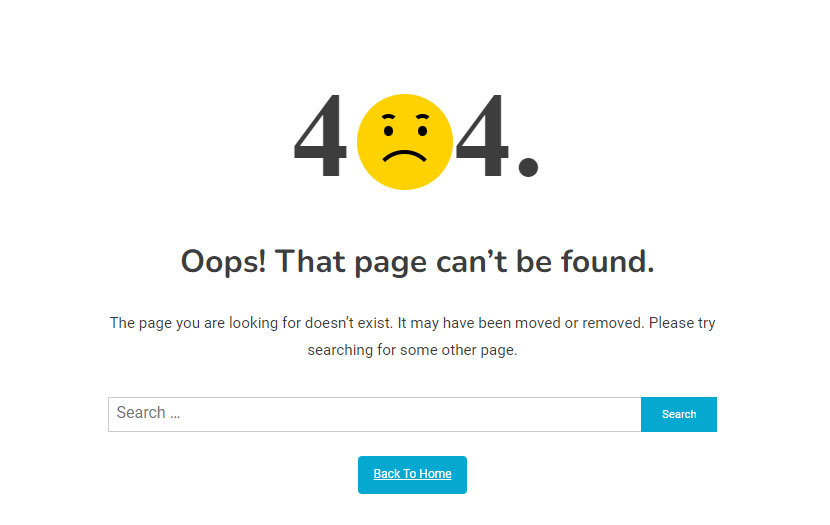
Video Guide
As to Navigate to 404 Error Page customization,
- Go to 404 Error options in the Innerpage settings
- There are three different options for you to customize, where two of them are toggling option and another is for Button.
- You can Enable or disable Search box in your 404 Error Page by just toggling on or off the Toggle button.
- You can do the same thing with Enable homepage button too, just enable or disable the option by clicking on the button.
- If you have enabled the Enable Homepage Button, you can change the name of it too. Click on the box below button label to edit your button name.