Azure Theme provides you with Widgets adding options to your website for enhancing your website for better user experience and it’s easy to do so too.
What is Widgets?
As a proper definition, Widgets are an application or a component of an interface that enables a user to perform or access a service. Widgets are small blocks of content including text, images, carousels etc. that can be added in the predefined widget areas of your site like Sidebars, Footer, and Header and so on.
Azure Theme provides you 8 different for Widgets areas where you can add Widget block of your choice.
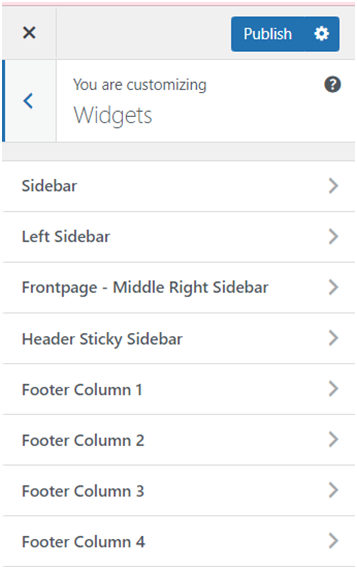
Areas to Place Widget in Azure Theme:
- Sidebar Widget: This widget can only be used for Inner Page configurations to display an array of content blocks at the side.
- Left Sidebar widget: This widget can be used for both the Home Page and Inner Page configuration. The Left Sidebar is shown at the left section adjacent to the Latest Posts.
- Front – Middle Right Sidebar: As the name suggests, this widget is displayed adjacent to the Middle Content at the right side. It spans across the height of the Middle Content Section.
- Header Sticky Sidebar: Header Sticky Sidebar is seen in the top left side of the Main Area Header as a “Hamburger Icon”. Clicking on this icon displays content blocks at the left section overlapping the Front Page.
- Footer Column 1, 2, 3, 4 : These widget areas are collectively displayed in separated columns in the Main Area Footer just above the Bottom Area Footer