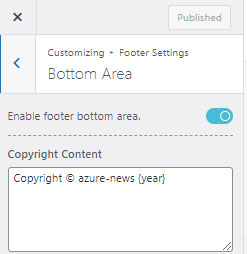The purpose of footer in a website is to help visitors by providing additional information and navigation options at the bottom of web pages. This section is very crucial for the navigational point of view but if you want to give additional taste of your websites maybe with the About Us pages, Support page or some legal information about the website; you can use the Footer’s section.
In Azure, You can only change the layouts of Footer from Footer Settings and as to change the Footer’s content, you’ll have to navigate to Widget Settings >> Footer Columns
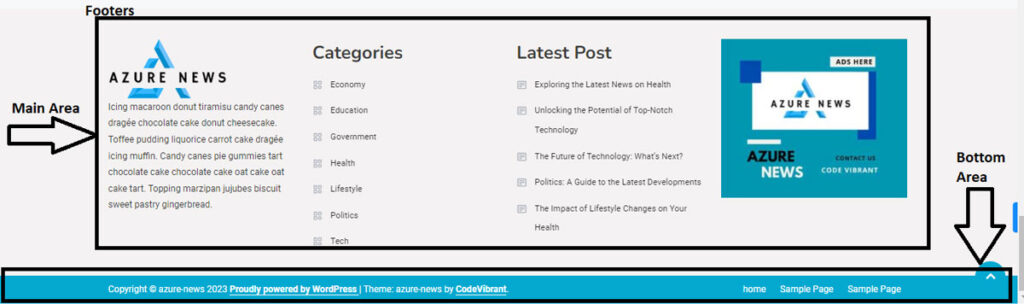
Video Guide
To navigate to the Footer Settings:
- Go to your WordPress Dashboard, then to Appearance >> Customize
- Look for Footer Settings in the customizer bar
There are two different options in Footer Settings where you can customize the settings of your Footers.
Main Area
There are four different layout options in the Main Area. You can choose any of them for your main area of the Footer
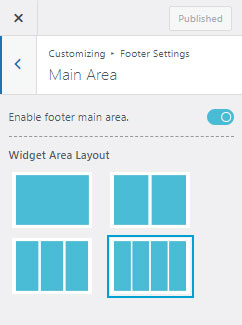
Bottom Area
Bottom Area is the informational and navigational section of the website. In this section, you can display your copyright information and other legal information.