Background Image and Color is one of the crucial factors you will need to consider when customizing your website.
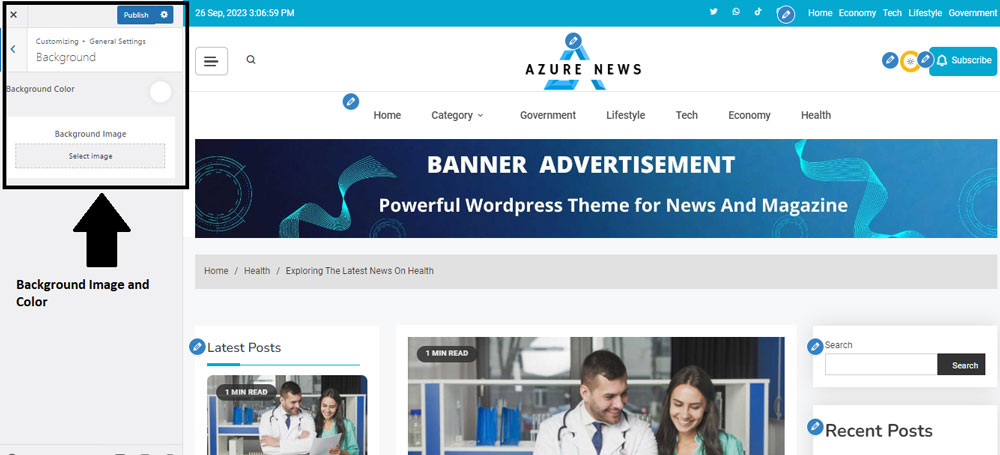
Video Guide
In order to change your site’s background image, you will have to:
- Navigate to General Settings >> Background.
- Click on the Select Image as shown in the image below, upload and set your background image for your site.
For changing Background Color:
- Click on the circular color palette icon next to Background Color as given in the image below and choose the color of your choosing to set background color for your site.
Click on “Publish Button” to save your changes.