In Azure, you can edit your website’s Inner page and their resources like: Archive Pages, Posts and 404 Error Pages.
To navigate to the Inner page settings,
- Open your WordPress Dashboard, and go to Appearance>>Customizer,
- Then navigate yourself to Innerpage Settings.
Inside the Innerpage settings, you will find three different customizing options:
- Archive Pages
- Single Posts
- 404 Error
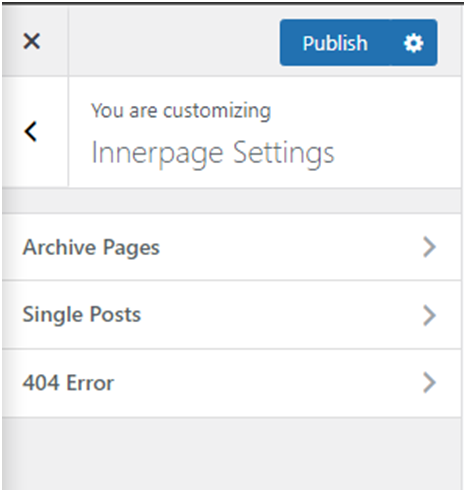
Video Guide
How to Configure Archive Page?
Here, in this customizer, you can change your Archive Page style to three different available options
- Classic
- Grid
- List
To change your Archive Page layouts:
- Go to Archive Page options inside Innerpage settings.
- Click on the Drop-down menu below the Archive Page Style.
- Choose your style of layout according to your preferences.
Enabling archive page title prefix and read more options
You can toggle enable or disable the Archive Page Title Prefix and Read More option for your Archive pages.
- Below the Archive Page Style’s Drop-down menu, you can see the two different toggling options.
- You can toggle on or off both of the options based on your preference.
