Let’s say your site has considerable depth. It will not be so pleasing if your website’s visitor has to scroll up all the way to the top of your site. Scroll Top is used for this instance, to enhance your user’s experience by navigating them right at the top of your site, without the need to scroll manually.
Scroll Top is an indispensable feature of a site which is displayed as an arrow button on the bottom right-hand side of your screen that will be visible after you have scrolled your site to some depth.
Video Guidance
Scroll Top button is enabled by default in Azure News Theme but you have a wish to disable or change its display button, follow the steps mentioned below:
In order to enable/disable/change Scroll Top button you’ll have to,
- Navigate to General Settings >> Scroll Top
- Then toggle Enable Scroll Top to either disable or enable it, if it already has been disabled.
- For free version of Azure News Theme, you are provided with three- different options of arrow icons as shown in the image below.
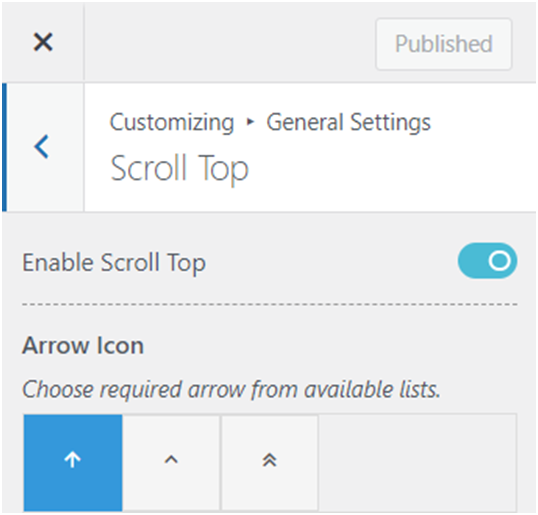
- Click on the ‘Publish’ button to change the settings.